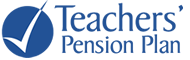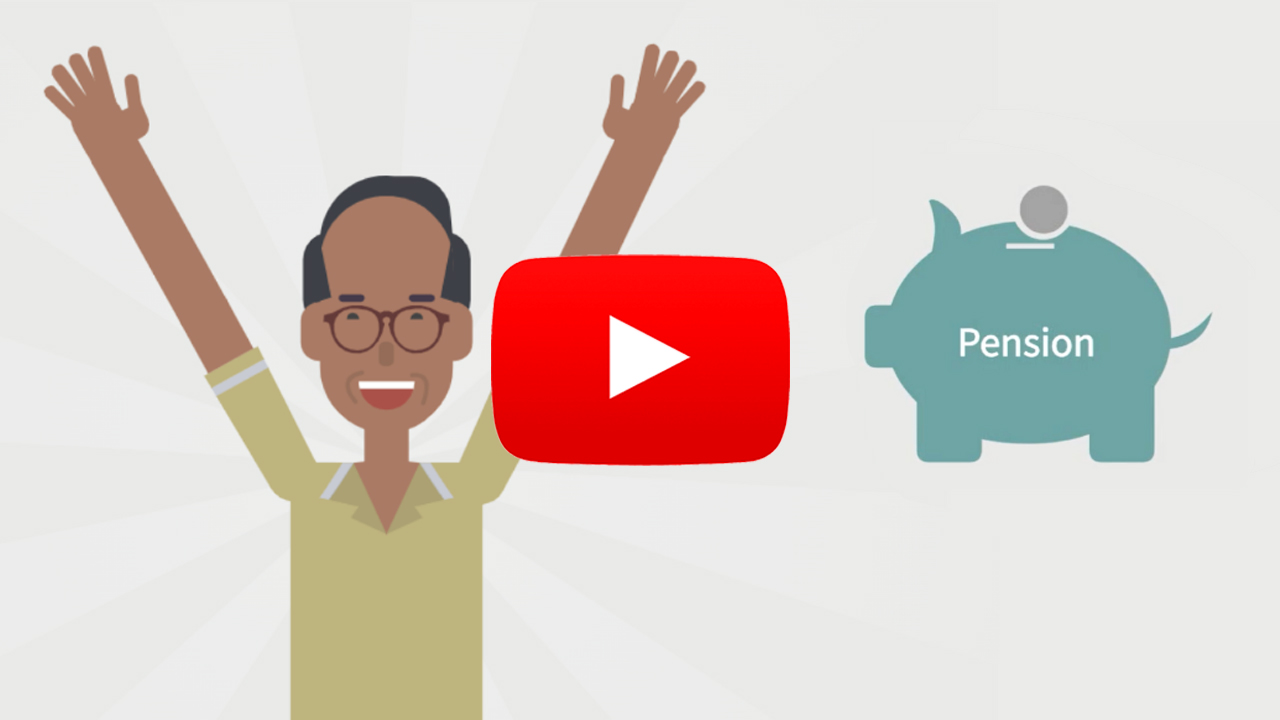Apply for your pension online
It's easy to apply for your pension! Sign in to My Account and complete the online application up to 90 days before your pension effective date.
Applying for your pension online is a seven-step process. The application is streamlined and efficient, and you can save your application at any step along the way.
Before you begin
- Review the Planning for retirement and Retirement health coverage sections of this website; use the handy checklist to guide your preparation.
- Ensure you’ve arranged your last day of paid employment with your employer(s). Your employer sends us your final salary and service information. Arranging your retirement date with your employer(s) helps ensure we have your correct information promptly, so we can pay your pension accurately and on time. If you are working for multiple employers in the same plan, you must terminate all employment under the Teachers' Pension Plan in order to start receiving your pension.
- Gather your required information, listed below, so you have it handy.
- Sign in to My Account to ensure your personal information is current and you have uploaded a copy of your identification. If you have a spouse, ensure their information is current and you have uploaded a copy of their identification, too.
Decide on your pension effective date
In My Account, in the Countdown to retirement section on the Dashboard page, select your pension effective date. Your pension effective date is the first of the month you’ll begin receiving your monthly pension payments.
When you are within 90 days of your pension effective date, you can begin your online pension application in the Countdown to retirement section.
Apply online
- Confirm your contact information. Ensure your personal email and phone number are listed, not your work contact information.
- Confirm your spousal information is correct.
- Choose your pension option. If you have a spouse and choose a single life pension option or a joint life option less than 60 per cent, your spouse will need to sign a Form 2 spousal waiver. By signing the waiver, your spouse is agreeing to give up or reduce their right to your pension benefit when you die.
- Nominate your beneficiaries. The beneficiaries you named before your retirement are entitled to a portion of your pension if you died before retirement, but not after. Now that you are retiring, you must nominate beneficiaries again. You may also nominate alternate beneficiaries. If you have a spouse, they are automatically your primary beneficiary. Your spouse can agree to waive their beneficiary rights by signing a Form 2 spousal waiver (see step 3, above).
- Select which health coverage from the plan, if any, you wish to apply for, and add your eligible dependants. When you retire, any extended health care and dental coverage you were receiving through your employer will stop. You are responsible for paying the premiums associated with any coverage you choose.
- Provide your payment information for direct deposit into your bank account. Alternate payment methods are available if you live outside the U.S. or Canada.
- Review your application. You will not be able to make any changes after you submit it. Use the Print retirement summary button to print a paper copy of your application or save a copy as a PDF.
After you’ve submitted your application
We will contact you through Message Centre if we require further information. Please be advised these requests may be time-sensitive and could impact your pension.
You can expect your first pension payment to arrive on the last day of the month your pension is effective. However, we require your final service and salary information to calculate your actual pension amount. Your employer is responsible for sending this to us after your last day on payroll. We will process your pension within 14 days of receiving this information.
If you need cancel or change your application, please contact us through the Message Centre.
Another way to apply for your pension
If you are unable to use the online retirement application, you may contact us to receive a retirement application package. Submit your completed forms and copies of any required documents by uploading (scan or photo) to My Account Message Centre or by mailing them to the Teachers' Pension Plan.
Eligibility
If you are an active or inactive member, you are eligible to apply for your pension once you reach the earliest retirement age of 55 .
Before starting your application, please contact the Teachers' Pension Plan if:
- You are a limited member
- You are currently on LTD leave
If you are unable to access the online retirement application in My Account, please contact the plan for assistance.
- Your My Account sign-in information (username and password)
- An electronic copy (.pdf, .jpg, png or .bmp) of government-issued identification to confirm your age and identity
- if the valid forms of identification (listed below) are not available, contact us for acceptable alternatives
- if you’ve changed your name and it’s not reflected on these documents, include a legal change-of-name document or marriage certificat for each name change
- If you are applying for a joint life pension, an electronic copy (.pdf, .jpg, .png or .bmp) of government-issued identification to confirm your spouse’s age and identity
- Your bank account information
Examples of acceptable forms of government-issued identification include:
- Valid Canadian provincial or territorial driver’s licence
- Valid photo BC Services Card
- Canadian birth certificate
- Valid Canadian passport (photo page)
- Canadian marriage certificate (with date of birth)
Check your request
Did you know you can now check the status of your service request using Message Centre? You'll find the link on your My Account dashboard.