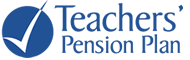How to change your beneficiary after retirement
Find out if you are eligible to change your beneficiary after you retire – and what you need to do.
Your ability to change your beneficiary after retiring depends on two things:
- Whether you have a spouse
- The pension option you selected when you applied for your pension from BC's Teachers' Pension Plan
Are you eligible?
If you selected a joint life pension option
If you selected a joint life pension with a 5-, 10- or 15-year guarantee, your spouse must be your beneficiary; they cannot waive this right. However, you can name an alternate beneficiary or beneficiaries to receive your pension benefit should your spouse die before you during the guarantee period.
If you selected a single life pension option
If you selected a single life pension with a 5-, 10- or 15-year guarantee, you can change your beneficiary if the guarantee period has not expired. If your spouse is currently your beneficiary, they may need to complete a waiver. Contact the plan for more information.
How to change your beneficiary
If you are eligible, change your beneficiary(ies) online through My Account or by submitting a Change of beneficiary (for retired member) form to the plan.
Note: the form only provides space to name up to two beneficiaries. If you wish to name more than two beneficiaries or alternates, include this information on a separate sheet and attach it to the form.
If you are divorced or separated, all beneficiary nominations must comply with any separation agreements or court orders.