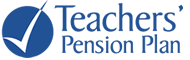Make a payment
Find out your payment options and how to pay through online banking or transfer from an existing RRSP or locked-in retirement vehicle.
When you submit an application form to buy service, you will receive a statement of cost from the pension plan. You can find your statement in Message Centre after signing in to My Account. If you wish to buy the service, you must pay the amount shown by the due date.
What are the payment options?
You must pay the full amount by the due date shown on the statement of cost. You can pay by:
- Online banking from your personal bank account
- Cheque, money order or bank draft (payable to Teachers’ Pension Plan)
- Transfer from an existing RRSP or locked-in retirement vehicle in your name
- A combination of the above options
You will only receive a tax receipt if you pay by online banking, cheque, money order or bank draft.
You are responsible for ensuring the correct payment amount reaches the plan by the due date indicated on the statement. If you miss the payment deadline, you must continue to meet eligibility requirements, including the original five-year time limit, and reapply to make the purchase.
How to pay from an existing RRSP or locked-in retirement vehicle
If you wish to pay by transferring funds from an RRSP or locked-in retirement vehicle, your financial institution must make this transfer to the plan on your behalf. You should instruct your financial institution to send the exact amount owed to the plan by the due date. Ensure that your financial institution does not deduct service fees from your purchase of service payment, as this will result in an incomplete payment.
How to pay through online banking
The following financial institutions are set up for online banking with BC Pension Corporation:
- BC Credit Unions
- BMO
- CIBC
- HSBC
- RBC
- Scotiabank
- Tangerine
- TD Bank
To pay an invoice online:
- Sign in to your financial institution's online banking service.
- Under Add a payee, select BC Pension Corporation.
- For your account number, type in your Person ID (PID) number. (You can find your Person ID number on your purchase invoice or statement of cost.)
If you need help making your payment through online banking, contact your financial institution.
Check your request
Did you know you can now check the status of your service request using Message Centre? You'll find the link on your My Account dashboard.