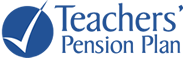Buying service for a leave
Learn more about leave types, purchase options, the value of purchasing service, costs, and deadlines.
Process: lump-sum payment
For any type of leave, you can choose to buy service by making a lump-sum payment once you return from your leave.
To apply to buy service, you will need to complete a form and submit it to your employer.
Here are the steps to take once your leave is over:
- Open and save the Purchase of Service Application form.
- Complete Part A.
- If the leave was granted by a former employer, submit the completed form and any requested documents to the employer that granted your leave; your former employer will complete Part C and return the form and documents to you.
- Send the completed form and documents to your current employer. Your employer will complete Part B and send the form to the plan.
Once we receive the completed application, we will send you a statement showing:
- Total cost
- Payment options and due date
You can find your statement in Message Centre after signing in to My Account.
Once you have paid the cost to buy service, the plan will add the service to your record.