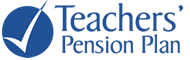Submit your Termination selection statement online
Sign into My Account to upload your Termination selection statement after leaving your job with a plan employer.
Please note: if you are keeping your pension benefit with the plan, you do not need to submit your Termination selection statement. Remember to keep your profile up to date, and start your online retirement process up to 90 days before you want to start receiving your pension.
To submit your Termination selection statement:
- Sign into My Account
- Review your profile information and submit any required documentation to verify your name and date of birth
- Click Termination selection statement under the Statements drop-down menu
- Click Upload under Step 2, Option 2
- Review your eligibility
- Prepare your signed and completed digital copies of all requested documentation and statement pages
- Upload all necessary documents and click Submit.
You will receive a confirmation email after you have submitted your Termination selection statement. Please allow up to four weeks for us to process your request.
Eligibility
To submit your Termination selection statement online, you must have:
- Registered for My Account
- Left your job with a plan employer
- Not started a new job with an employer in the same plan (for more information, visit the Employment section in Related content)
- Received a statement from us with your options and not be past the guarantee date
- Not reached your earliest retirement age; to check if you are at or past your earliest retirement age, see your Member’s benefit statement or visit When you can retire in Related content.
If you are not able to register for My Account, you can submit your Termination selection statement to the plan by mail.
The Termination selection statement is specific to your situation. Your statement will lay out all required documentation you need to submit:
- Your My Account sign-in information (username and password)
- A clear copy of government-issued identification to prove your age and identity if you need to verify your personal information
- Completed and signed pages from your statement:
- Option selection page
- Former spousal relationship declaration page
- You must fill out all of the sections, whether you are single, common-law or married
- Payment direction page (if needed)
- If your funds are locked-in or you are transferring to the registered pension plan of your new employer, you will need a signature by an authorized signing officer. The address must be the location of the bank or your new pension plan. The BC Financial Services Authority (BCFSA) requires that all financial institutions must be on the Superintendent’s List of Financial Institutions to accept transfers of locked-in funds. Visit the BCFSA's website in External links on the right side of this page to confirm your financial institution is on the list. We will not be able to transfer funds to an institution that is not listed.
- If you are not a resident of Canada, provide any supporting documents requested
Accepted file types are .pdf, .jpg, .JPEG, .png, .bmp. The total size of all your files combined cannot be more than 15 MB.
External link for submitting your TSS online
To find a Financial Institution’s registered name, visit the page below and click the link for the Superintendent’s List of Financial Institutions offering locked-in pension products.
BC Financial Services Authority
Check your request
Did you know you can now check the status of your service request using Message Centre? You'll find the link on your My Account dashboard.